|
|
|
| Introduction |
|
Loss prevention in
the retail businesses is concerned with inventory shrinkage
and the shortage of currency. Losses related to POS
transactions can be a main cause of the shrinkage for the most
part. An effective POS-DVR surveillance solution can help
employers deal with these situations.
The HexaCam
POS-DVR surveillance system provides visual contextual
awareness to reduce shrinkage and protect asset against
business losses. While working in conjunction use with HC-Data
Capture, the HC-Series surveillance system can turn into a
POS-DVR surveillance system, which helps you with tools to
remotely monitor cashier area, associate POS transaction data
with videos, record videos for retroactive analysis, and even
to output alarms for emergent events. |
|
| Advantages |
|
|
Lower inventory and cash shrinkage |
|
|
A safer environment for employees |
|
|
Loss prevention: By comparing transaction data with
recorded video contents, employers can verify refund frauds,
void manipulation, or wrong cash handling
procedures. |
|
|
|
| Main
Features |
|
|
POS
Video Text Overlay:
Transaction text messages can be displayed on screen and on
the video files. You may also choose to hide data from the
screen view.  |
|
|
Quick
Search: A
quick-search function can facilitate your search for single
video and playback video with transaction data. You may search
by keyword in the receipt, by transaction event
(start/stop/void), or by start time to playback the
corresponding video.  |
|
|
Advanced Search: Allows the user to access Advanced Log
Browser to search for all the transaction lists within a
specific time frame based on pre-defined transaction
criteria. |
|
|
POS
Field Filter: Allows
the user to use pre-defined transaction criteria to search in
a field filter that will display the results in a newly
created System Log. For example, all the transactions
containing the keyword "coke" will be screened out.  |
|
|
Abnormal Transaction Alerts: When pre-defined abnormal transactions
occur, such as transactions over a certain value amount, the
system will automatically output alarm devices and activate an
alert message via email, phone, or by SMS.  |
|
|
Cash
Drawer Input Setting:
Allows the user to set module to the cash drawer so that
whenever the cash drawer is open, an alert will be sent to the
HC-DVR System site and the transaction will be saved in the
System Log for later retrieval. |
|
|
Recording: Video and audio recording capable. Recording can be
automatically activated when transaction
starts. |
|
|
Live
Audio/Video Monitoring: Employees or store owners can monitor video and audio
of cashier areas through browser. |
|
|
Superimposing POS data: POS transaction data, camera name and
time can be displayed on screen or on video file on different
locations by pre-setting, as well as text font and
color. |
|
|
Transaction Database: All POS transaction data will be stored
in Microsoft Access format database, capable of retroactive
analysis. |
|
|
Customer Flow Counting: Allows the system to calculate incoming
and outgoing customers or cars for customer
statistics. |
|
|
Smart
Search: Allows the
user to pre-define a case-sensitive search area to pin point
any suspicious shoplifter. |
|
|
Dynamic IP Address Support: Saves networking expenses. Static IP is
also supported. |
|
| Case Studies |
|
|
Within one
month after the initial use of HexaCam POS-DVR surveillance
solution, a nationwide convenience store substantially reduced
POS shrinkage by 98%. |
|
|
Within two
months after the initial use of HexaCam POS-DVR surveillance
solution, the convenience store identified 5 refund frauds and
other wrongdoings, and several shoplifting
cases. |
|
|
A national
hospital has put HexaCam POS-DVR surveillance system in
operation at its parking lot toll booths. The cash shrinkage
has been reduced and the result is
satisfactory. |
|
| Supported
Models |
| The HexaCam POS-DVR surveillance system currently
supports the following cash registers and POS interfaces most
popular in retail business. (*1) |
|
Cash
Registers |
POS
Systems |
 SAMSUNG
4615 SAMSUNG
4615
 CASIO TK-6000 CASIO TK-6000
 CASIO
TK-7000 CASIO
TK-7000
 FUJITSU ICL
4000 (*2) FUJITSU ICL
4000 (*2) |
 Sharp UP
600 Sharp UP
600
 Sharp UP 3300 Sharp UP 3300
 WINCOR
NIXDORF BEETLE S WINCOR
NIXDORF BEETLE S
 WINCOR
NIXDORF BEETLE M WINCOR
NIXDORF BEETLE M
 WINCOR
NIXDORF BEETLE XL WINCOR
NIXDORF BEETLE XL
 SamSung ER650
SamSung ER650
 Panasonic
5500l Gilbarco, G-Site Panasonic
5500l Gilbarco, G-Site
 Ruby Super
System II - Gemstone Ruby Super
System II - Gemstone
 Panasonic
7500 Panasonic
7500 |
| |
|
| (*1) HC-Data Capture
Box is required to connect HC-DVR Systems to the
machines listed above. (*2) Machines using parallel
printer ports are not supported by HC-Data Capture after
V2 version. | |
|
| Connections |
|
|
DB9 Interfaces: |
|
|
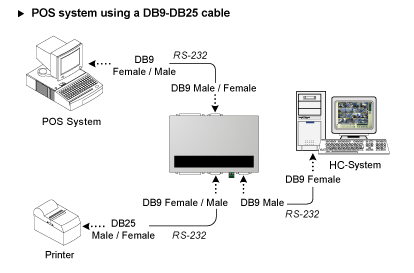
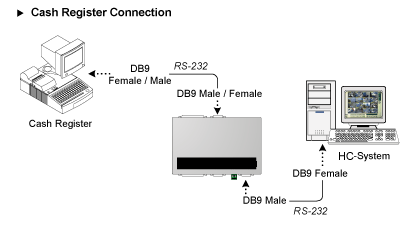
|
|
|
DB25
Interfaces: |
| |
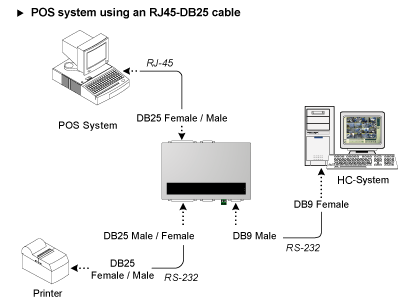
|
|
|
Extending
Connection: |
|
|
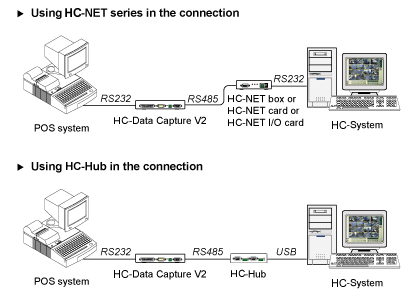 |
|
| Applications |
|
|
Convenience
Stores |
|
|
Retail
Stores |
|
|
Fast Food
Restaurants |
|
|
Gas
Stations |
|
|
Grocery
Stores |
|
|
Parking Lot
Toll Booths… |
|
|
|